As Salesforce continues to evolve, deciding between Apex vs Flow in Salesforce is more important than ever. Flow is now powerful enough to handle most business automation, but Apex remains essential when complexity, performance, or control is required. This guide helps you choose the right tool based on your specific needs, so you can build solutions that scale, maintain clean architecture, and avoid unnecessary technical debt.
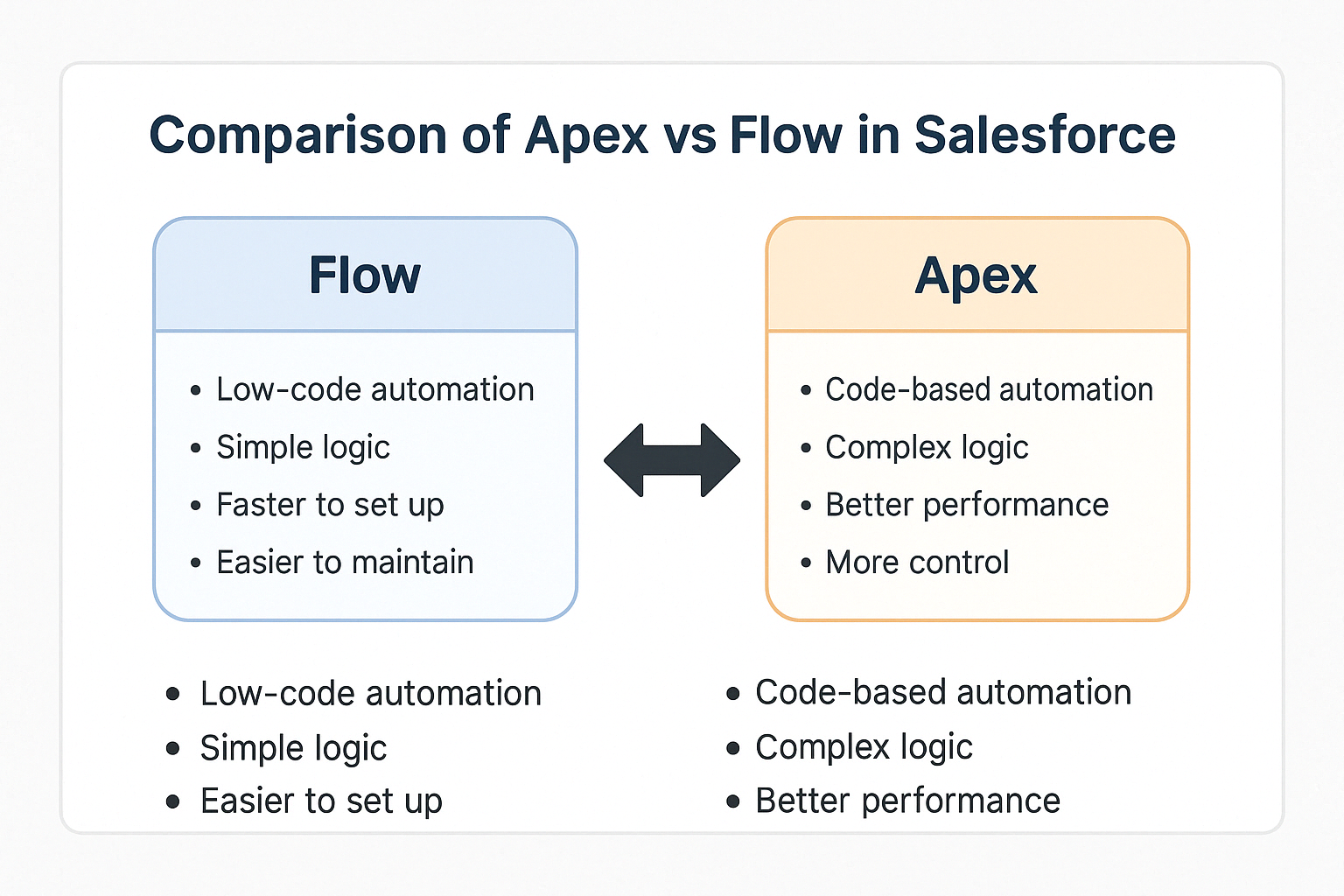
Key Takeaways
- Use Flow First: Flow is best for most automations. It’s faster to build, easier to maintain, and doesn’t require coding.
- Choose Apex for Complexity: Apex is ideal for logic that Flow can’t handle efficiently, like batch processing or custom integrations.
- Decide Based on Context: Consider the complexity, data volume, reusability, performance needs, and available team skills before choosing.
Flow: Your First Stop for Automation
Flow is Salesforce’s go-to low-code automation tool. It allows admins and developers to build logic visually, often without writing a single line of code. Screen flows, record-triggered flows, and scheduled flows cover a wide range of business processes.
When Flow is the Right Choice:
- Simple to Moderate Logic: Use Flow for lead routing, approvals, and standard data updates.
- Built-In UI Support: Build guided user experiences with screen flows.
- Error Handling: Fault paths and debug logs simplify troubleshooting.
- Quick Adjustments: Logic can be updated without a full deployment cycle.
Flow excels at creating maintainable, scalable automations — especially in environments with minimal developer resources. For more on how we help clients implement Salesforce automation, visit our Services page.
Apex: Built for Complexity and Control
Apex is Salesforce’s programming language, designed for situations where Flow falls short — like processing large data sets, running custom algorithms, or interacting with external systems.
When Apex is the Right Choice:
- Advanced Logic: Complex conditions, recursion, or custom business rules.
- Bulk Data Processing: Batch Apex handles high-volume operations efficiently.
- Custom Integrations: Use Apex to call external APIs or build custom web services.
- Reusable Components: Apex classes can be reused across multiple workflows.
While Apex is more powerful, it requires more planning, testing, and long-term maintenance. Use it where it adds value — not by default.
Practical Examples
Use Flow For:
- Lead Assignment: Route leads based on region, product, or other rules.
- Approvals: Multi-step approvals with dynamic routing and notifications
- Data Updates: Automatically adjust fields when records change.
Use Apex For:
- Custom Order Processing: Logic that checks inventory, applies discounts, and updates multiple objects.
- ERP or Payment Gateway Integrations: Secure API callouts and structured error handling.
- Recursion Control: Avoid flow loops and governor limit issues with custom logic
How to Decide: Apex vs Flow in Salesforce
Choosing Between Flows and Apex
| Criteria | Choose Flow | Choose Apex |
|---|---|---|
| Complexity of Logic | Simple to moderate | Complex, multi-step, or recursive logic |
| Data Volume | Light to Medium | High volume, bulk operation |
| Reusability Needs | Not shared across components | Logic reused in multiple places |
| Developer Skill Availability | Low or no-code environment | Skilled developer required |
| Performance Requirements | Standard business processes | High-performance, optimized execution |
Best Practices
- Start with Flow: Always explore whether Flow meets your needs before reaching for code
- Avoid Mixing Without Purpose: Hybrid solutions (Flow calling Apex) add complexity — use only when justified.
- Document and Test: Whether Flow or Apex, always comment your logic, create tests, and track changes.
Looking Ahead: Automation in 2025 and Beyond
Salesforce Flow will continue evolving with deeper AI integration and smarter automation tools. You can explore the official Salesforce developer docs for detailed platform capabilities. But Apex will remain essential for highly customized, performance-critical applications.
- Expect more powerful Flow features to reduce the number of Apex use cases over time.
- Still, complex integrations, scalable logic, and custom processing will always require Apex behind the scenes.
Understanding how and when to use each tool will help you build smarter solutions that scale with your business and your team.
Final Thoughts
Flow and Apex are both vital parts of the Salesforce toolkit. Rather than picking one over the other, develop the judgment to know which fits your situation best.
When you choose wisely:
- Your automation runs smoother
- Your system performs better
- Your technical debt stays low
Smart architecture isn’t about flashy code — it’s about choosing the right solution for the right problem.
Apex vs Flow in Salesforce — Frequently Asked Questions
Q: What is the difference between Apex and Flow in Salesforce?
A: Apex is a programming language designed for complex logic, bulk processing, and custom integrations. Flow is a low-code automation tool that’s ideal for building logic visually without writing code. Use Flow for most standard automations, and Apex when more control or performance is needed.
Q: When should I use Apex instead of Flow in Salesforce
A: Use Apex when your requirements involve advanced conditions, high data volume, external system integration, or logic that Flow can’t handle efficiently. Apex gives you more flexibility, but it also requires more time and maintenance compared to Flow.


Recent Comments